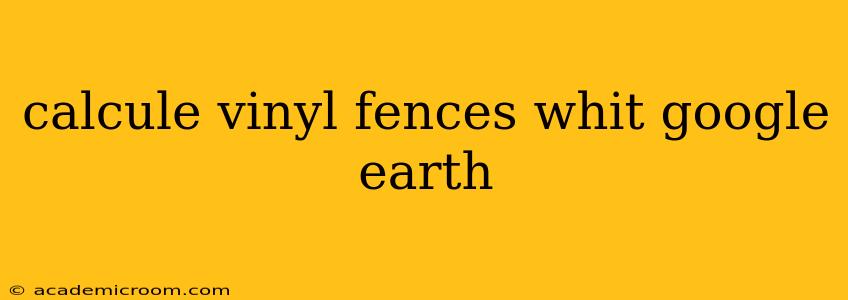Calculating Vinyl Fence Length Using Google Earth: A Comprehensive Guide
Estimating the length of a vinyl fence needed for your property using Google Earth can save you time and money. While Google Earth doesn't directly provide fence-length calculations, it offers powerful tools to help you accurately measure the perimeter you need to fence. This guide will walk you through the process, covering common questions and potential challenges.
Understanding the Limitations:
Before we begin, it's crucial to understand that Google Earth measurements are approximations. Factors like terrain irregularities, existing structures, and the precise placement of your fence posts will require on-site adjustments. This method provides a strong starting point for planning, but always double-check with physical measurements.
How to Measure Fence Length in Google Earth:
-
Locate Your Property: Open Google Earth and search for your property address. Make sure you have a clear view of your property boundaries.
-
Utilize the Ruler Tool: Google Earth's ruler tool is your primary measurement instrument. You'll find it in the toolbar – usually represented by a ruler icon.
-
Create Your Measurement Path: Click on the starting point of your desired fence line along the property boundary. Then, systematically click along the path you want to fence, following the property line as closely as possible. Google Earth will automatically calculate the distance between each point.
-
Note the Total Length: Once you've marked the entire perimeter, Google Earth will display the total distance. This represents the approximate linear footage of your vinyl fence.
What are the typical costs associated with vinyl fencing?
Vinyl fence prices vary greatly depending on several factors: the height of the fence, the style (privacy, semi-private, picket), the quality of the vinyl, labor costs in your area, and any additional features like gates. It's best to obtain multiple quotes from local fencing contractors for an accurate cost estimate after you've determined the needed length via Google Earth. Remember to factor in materials and labor separately in those quotes.
How accurate is measuring fence length in Google Earth?
The accuracy of Google Earth measurements depends on the quality of the satellite imagery and the precision of your clicks. For generally straight property lines, the accuracy is quite good. However, curved lines or irregular terrain can lead to some inaccuracy. Always consider the measurement a starting point, and plan to adjust based on your on-site assessment.
What if my property line isn't clearly defined in Google Earth?
If your property boundaries are unclear in Google Earth, you might need to consult your property deed or contact your local government's land records office. Accurate property lines are crucial for determining the correct fence length and avoiding boundary disputes with neighbors.
Can I measure the area of my yard using Google Earth to help determine fencing needs?
While primarily for linear measurements, Google Earth can also help estimate the area of your yard. The "polygon" tool lets you create a shape encompassing your yard, providing a square footage measurement. This is helpful for overall planning but less critical for fence length calculation than the ruler tool.
Are there any other tools or software I can use for more precise measurements?
More advanced surveying tools and software provide higher precision, especially for complex properties or large-scale projects. However, for most residential fencing projects, Google Earth provides a sufficient starting point for budgeting and planning.
By combining Google Earth’s measurement tools with careful on-site verification, you can accurately estimate the length of your vinyl fence project, ensuring a smooth and cost-effective installation. Remember to always consult with professionals for final measurements and installation.