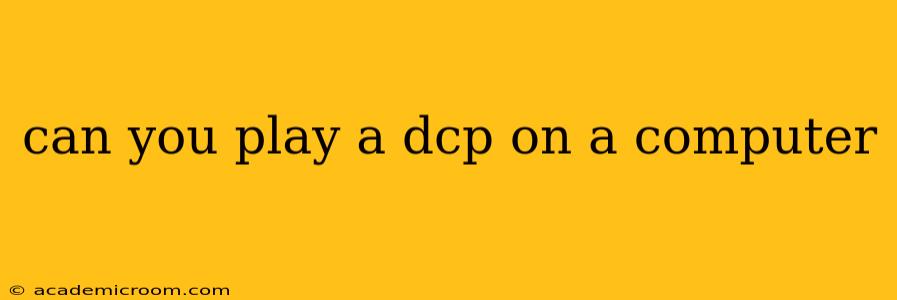Can You Play a DCP on a Computer?
The short answer is: it depends. Playing a Digital Cinema Package (DCP) on a computer isn't as straightforward as playing an MP4 or other common video file. DCPs are designed for professional cinema projection and require specialized software and hardware to decode and display correctly. While you can't just open a DCP like a regular video file, there are ways to view the content, though it's not always simple or perfect.
Let's break down the challenges and solutions:
What is a DCP and Why Isn't It Easy to Play on a Computer?
A Digital Cinema Package (DCP) is a highly-compressed digital file format specifically created for theatrical exhibition. It's not designed for consumer playback. The technical specifications include things like:
- High Resolution: DCPs often have resolutions far exceeding what typical computer monitors can handle.
- Specialized Compression: The compression algorithms are optimized for cinema projectors, not home computers.
- Audio Specifications: The audio tracks are usually in professional formats like 5.1 or 7.1 surround sound, requiring more powerful audio decoding capabilities than average computer setups.
- Encryption and Digital Rights Management (DRM): DCPs frequently employ DRM to prevent unauthorized copying and distribution.
Can I Play a DCP on My Computer? (The Answer is More Nuanced)
You can't simply double-click a DCP file and expect it to play. You'll need specialized software. However, depending on your needs and the content of the DCP, there are some possibilities:
1. Professional Media Players: Software like OpenDCP or other dedicated cinema server applications can handle DCP playback. However, these often require extensive technical knowledge and might be more suitable for professionals in the film industry. These typically aren't ideal for casual home viewing. You might need powerful hardware as well.
2. Converting to a More Common Format: This is often the most practical approach for home viewing. However, it's crucial to note that you need permission to do this if the DCP is not yours. Converting a DCP (which may involve encryption cracking, depending on the DCP) without permission is illegal. Even if legally allowed, converting involves specialized software and technical expertise. The quality of the converted video may also suffer slightly.
3. Using a Cinema Server Emulator: Some software tries to emulate the functions of a cinema server, potentially allowing playback of DCPs with the right configuration. However, this approach also demands a high level of technical proficiency.
What Hardware Do I Need to Play a DCP?
While software is essential, the hardware requirements are also significant:
- Powerful CPU and GPU: DCP playback is computationally intensive; a high-end processor and graphics card are necessary for smooth playback.
- Sufficient RAM: A large amount of RAM is needed to handle the high-resolution video and audio streams.
- Storage: DCPs are often large files; fast SSD storage is recommended.
How Can I Watch DCP Content Legally?
The best way to watch DCP content legally is through official channels. If you have a DCP that you legitimately own or have rights to view, contact a professional who is skilled in DCP playback for assistance. For commercial purposes, DCPs are used in commercial movie theaters.
Can I play a DCP on a Mac?
The principles are largely the same as on a Windows PC. You'll need comparable powerful hardware and specialized software. The software solutions for DCP playback often exist for both operating systems, but again, significant technical knowledge is often required.
In summary, while technically possible in some scenarios with considerable technical skill and potentially powerful hardware, playing a DCP on a standard home computer is not a user-friendly process. The best approach depends heavily on your technical skills and whether you have the legal rights to access the DCP file.