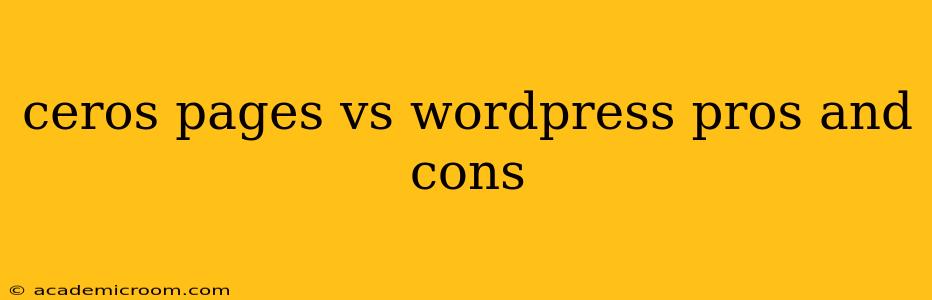Choosing the right platform for creating and managing your web pages is crucial for success. Two popular contenders are Ceros and WordPress, each offering distinct advantages and disadvantages. This in-depth comparison will help you decide which platform best suits your needs.
What is Ceros?
Ceros is a cloud-based platform specializing in creating interactive and visually stunning experiences. It's ideal for showcasing products, telling brand stories, and creating engaging marketing materials. It emphasizes design and functionality over traditional content management. Think less about blog posts and more about immersive, high-impact presentations.
What is WordPress?
WordPress, on the other hand, is a highly flexible and versatile content management system (CMS). Known for its ease of use and extensive plugin ecosystem, WordPress is a popular choice for blogs, websites, and online stores of all sizes. Its strength lies in its adaptability and the sheer number of extensions available to customize its functionality.
Ceros Pages: Pros and Cons
Pros:
- Stunning Visuals: Ceros excels at creating visually rich, interactive experiences. The platform is designed for designers, allowing for complex animations, micro-interactions, and seamless transitions.
- Interactive Content: Create engaging content that goes beyond static images and text. Incorporate videos, 3D models, and interactive elements to captivate your audience.
- Brand Consistency: Maintaining a consistent brand identity is effortless with Ceros's robust design tools and templates.
- Easy Collaboration: Ceros facilitates seamless collaboration among designers and marketers, streamlining the content creation process.
- Data-Driven Insights: Track key metrics and understand how your audience interacts with your content.
Cons:
- Cost: Ceros is a subscription-based service, and the cost can be significant, especially for extensive projects.
- Limited Functionality: While excellent for visual experiences, Ceros lacks the versatility and extensibility of WordPress for functionalities beyond interactive presentations. It's not ideal for running a full-fledged blog or e-commerce store.
- Steeper Learning Curve: While user-friendly, creating complex interactive elements requires design skills and a deeper understanding of the platform's capabilities.
- Hosting Dependent: You rely on Ceros's hosting infrastructure, limiting control over server-side aspects.
WordPress: Pros and Cons
Pros:
- Flexibility and Extensibility: With thousands of plugins and themes, WordPress can be customized to meet virtually any need, from simple blogs to complex e-commerce sites.
- Cost-Effective: WordPress itself is free, although you'll need to pay for hosting and potentially premium themes or plugins. This can be significantly cheaper than Ceros's subscription fees.
- Large Community and Support: A vast community of users and developers provides ample support and resources.
- SEO-Friendly: WordPress is inherently SEO-friendly, with many plugins available to optimize your website for search engines.
- Easy Content Management: Adding, editing, and managing content is relatively straightforward, even for beginners.
Cons:
- Security Concerns: WordPress's popularity also makes it a target for hackers. Regular updates and security plugins are essential.
- Maintenance: WordPress requires ongoing maintenance, including updates, backups, and security checks.
- Technical Skills Required: While user-friendly, customizing WordPress and troubleshooting issues may require some technical knowledge.
- Can Be Slow: Depending on the theme and plugins used, WordPress sites can become slow and resource-intensive.
Which Platform is Right for You?
The best choice between Ceros and WordPress depends entirely on your goals and technical capabilities.
-
Choose Ceros if: You need to create visually stunning, interactive experiences, prioritize brand consistency, and have a budget for a subscription-based service. You're comfortable with a platform that focuses on design and presentation.
-
Choose WordPress if: You need a flexible, versatile, and cost-effective platform for building a website or blog. You're comfortable with managing a website and are willing to invest time in learning and maintenance.
Frequently Asked Questions (PAAs)
While specific PAAs may vary depending on search engine and query, the following address common concerns related to this comparison:
Is Ceros better than WordPress for marketing?
Ceros excels for specific marketing initiatives requiring high-impact visual presentations and interactive elements. WordPress is a broader platform better suited for holistic marketing strategies encompassing blogging, email marketing integration, and more. The best choice depends on the specific marketing goal.
Can I use Ceros and WordPress together?
While not directly integrated, you can use both platforms in a complementary way. For instance, you might create an interactive presentation in Ceros and embed it within a WordPress page.
Which platform is easier to learn?
WordPress generally has a gentler learning curve for basic website creation and content management. Ceros, while user-friendly, requires more design skills to harness its full interactive capabilities.
What is the cost difference between Ceros and WordPress?
WordPress itself is free, but you'll need hosting and potentially premium themes/plugins. Ceros is a subscription service with varying costs based on usage and features. WordPress can be significantly more budget-friendly in the long run, especially for simple websites.
By carefully weighing the pros and cons of each platform and considering your specific requirements, you can make an informed decision that will lead to success. Remember to consult with experts if you need assistance with the implementation of your chosen platform.