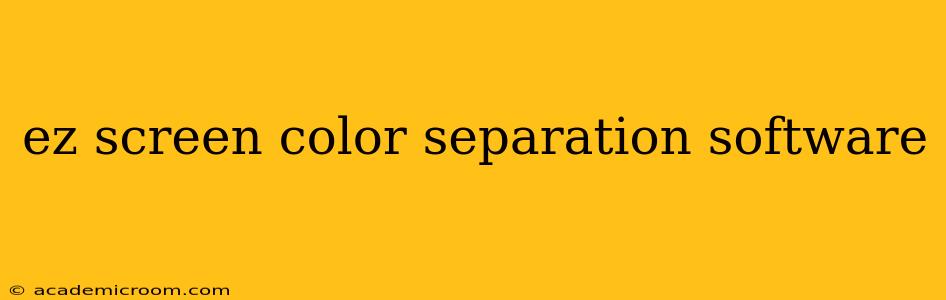Color separation is a crucial process in various fields, from printing and graphic design to photography and even video editing. Finding the right software can significantly impact your workflow and the quality of your final product. This guide explores easy-to-use screen color separation software, addressing common questions and helping you choose the best tool for your needs.
What is Screen Color Separation?
Screen color separation, also known as color separation or color splitting, is the process of dividing a full-color image into individual color channels (typically CMYK – Cyan, Magenta, Yellow, and Key/Black) or other color models. This is essential for various printing techniques, including screen printing, offset printing, and others. Each separated color is then printed onto a separate screen or plate, and when layered, they combine to create the final, full-color image. Understanding this process is fundamental to selecting the right software.
What Software is Easy to Use for Screen Color Separation?
Several software options offer varying levels of ease of use and functionality for color separation. The "easiest" option depends heavily on your pre-existing technical skills and the complexity of your projects. However, some generally user-friendly choices include:
-
Adobe Photoshop: While powerful and versatile, Photoshop can have a steep learning curve. However, its robust features make it a preferred choice for professionals. Its color separation capabilities are highly advanced, though potentially overwhelming for beginners.
-
Corel PHOTO-PAINT: A strong alternative to Photoshop, PHOTO-PAINT offers a similar range of features but with a potentially more intuitive interface for some users. Its color separation tools are equally powerful.
-
GIMP (GNU Image Manipulation Program): This free and open-source alternative provides a good balance of power and ease of use. While not as feature-rich as commercial options, GIMP has sufficient tools for basic and intermediate color separation needs. It's an excellent choice for those on a budget.
-
Specialized Screen Printing Software: Several software packages are specifically designed for the screen printing industry. These often incorporate features tailored to the specific needs of screen printers, including halftone generation and film output options. Research software specifically marketed toward screen printers for optimal results in this niche.
What are the Different Types of Color Separation Methods?
Several methods exist for color separation, each with its strengths and weaknesses:
-
CMYK Separation: The most common method, breaking down the image into Cyan, Magenta, Yellow, and Black channels. This is best for most print applications.
-
RGB Separation: While less common for print, RGB separation (Red, Green, Blue) can be useful for certain digital applications or specialized printing processes.
-
Spot Color Separation: This involves separating the image into specific Pantone colors or other predefined spot colors. This method is ideal when precise color matching is crucial.
How Do I Choose the Right Screen Color Separation Software?
The best software depends on your specific needs and technical skills. Consider these factors:
-
Your budget: Free options like GIMP are available, while professional-grade software like Photoshop and Corel PHOTO-PAINT are paid.
-
Your technical skills: If you're a beginner, simpler software like GIMP or a specialized screen printing program might be preferable. More experienced users can leverage the advanced features of Photoshop or Corel PHOTO-PAINT.
-
The complexity of your projects: Simple projects may only require basic separation capabilities, while complex designs might necessitate the advanced tools found in professional software.
-
Your desired output: Consider whether you need output for screen printing, offset printing, or digital applications. This will influence your choice of software and separation method.
Is there an easy-to-use free screen color separation software?
Yes, GIMP (GNU Image Manipulation Program) is a powerful and free open-source alternative to commercial software like Photoshop. While it might require a slightly steeper learning curve than some dedicated, simpler screen printing programs, it provides a comprehensive suite of tools for color separation and image manipulation. Remember to explore tutorials and online communities for support.
How Difficult is Screen Color Separation?
The difficulty of screen color separation varies depending on the software used and the user's experience. While professional-grade software offers powerful tools, they may require a learning curve. Simpler software designed for screen printing aims to streamline the process, making it more accessible to beginners. Starting with tutorials and practicing with sample images is recommended regardless of your chosen software.
By carefully considering these factors and exploring the various software options available, you can find the perfect easy-to-use screen color separation software to meet your specific needs. Remember that practice makes perfect, so don't be afraid to experiment and learn from your experiences.