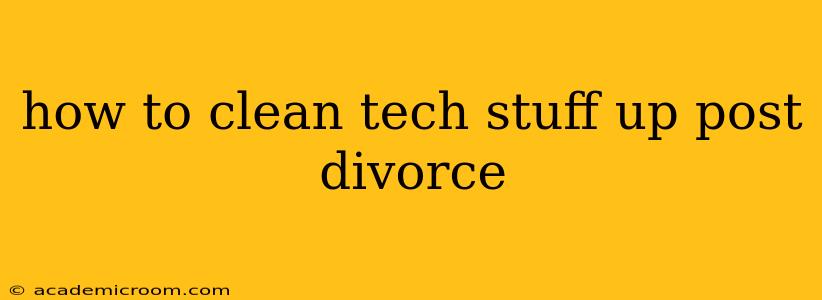Divorce is a difficult process, and navigating the division of assets, including technology, can add another layer of complexity. This guide provides a comprehensive approach to cleaning up your tech post-divorce, ensuring a smooth transition and minimizing potential future issues.
What Tech Needs Cleaning Up Post-Divorce?
This isn't just about phones and laptops. Consider all shared digital assets:
- Smartphones and Tablets: These often hold personal data, photos, and contacts.
- Laptops and Desktops: These may contain work files, financial documents, and personal information.
- Smart Home Devices: Think Amazon Echo, Google Home, and security systems—these require account access changes.
- Streaming Accounts: Netflix, Spotify, etc., need updating to reflect individual ownership.
- Email Accounts: Shared email accounts must be disentangled.
- Social Media Accounts: Joint accounts need to be addressed and potentially separated.
- Cloud Storage: Dropbox, Google Drive, iCloud—these often contain critical documents and photos.
- Financial Accounts: Joint access to bank accounts, investment platforms, and credit cards needs reviewing.
How to Approach the Tech Cleanup
A systematic approach is crucial to minimize stress and ensure you don't miss anything crucial.
1. Inventory Your Shared Tech Assets
Before doing anything else, create a detailed list of all shared devices and accounts. This includes usernames, passwords (write these down securely!), and any relevant account numbers. This list forms the bedrock of your tech divorce cleanup.
2. Secure Your Personal Data
This is the most critical step. Before transferring or relinquishing any device, back up your personal data to a secure external hard drive or cloud service that you control. This prevents data loss and ensures you retain copies of important documents, photos, and files.
3. Change Passwords Immediately
Once you've backed up your data, change all passwords for every account you share, including email, social media, streaming services, and financial accounts. Implement strong, unique passwords for each account to protect your information.
4. Remove Shared Access
This step involves removing your ex-spouse's access from all your devices and accounts. This includes removing them from shared email accounts, cloud storage accounts, and any smart home devices. For Apple devices, ensure that "Find My" is disabled on devices you're giving up.
5. Update Payment Information
For streaming services and other recurring subscriptions, update the payment information to reflect your individual account. Cancel any joint subscriptions you no longer need.
6. Address Smart Home Devices
This can be more complex. You may need to create entirely new accounts for devices such as smart speakers and security systems. Consult the manufacturer's instructions to ensure a clean and secure transition.
7. Document Everything
Keep records of all changes you make, including dates, account names, and any communication with your ex-spouse or relevant service providers. This documentation can be invaluable if any issues arise later.
Frequently Asked Questions (FAQ)
What if my ex-spouse refuses to cooperate?
If cooperation is impossible, consider consulting a lawyer or mediator specializing in divorce and digital asset division. They can help navigate legal avenues to ensure a fair and safe division of technology.
How can I protect my sensitive information during the process?
Always back up your data before making any changes to shared accounts or devices. Use strong, unique passwords, enable two-factor authentication wherever possible, and consider consulting a cybersecurity professional if you have concerns about particularly sensitive information.
What if we have joint ownership of a business email address?
This requires careful consideration. You'll likely need to consult with a legal professional to determine the best way to separate business and personal accounts and ensure compliance with any relevant legal and contractual obligations.
Can I remotely wipe a device I'm giving to my ex-spouse?
Yes, most operating systems offer remote wipe capabilities. This is a crucial step to ensure your personal data is securely removed from the device before it's transferred. However, ensure you have already backed up all your data beforehand.
Navigating the technical aspects of divorce can be challenging. By following these steps and seeking professional assistance when needed, you can ensure a smoother transition and protect your personal information and digital assets. Remember, prioritizing your data security and personal well-being is paramount during this difficult time.