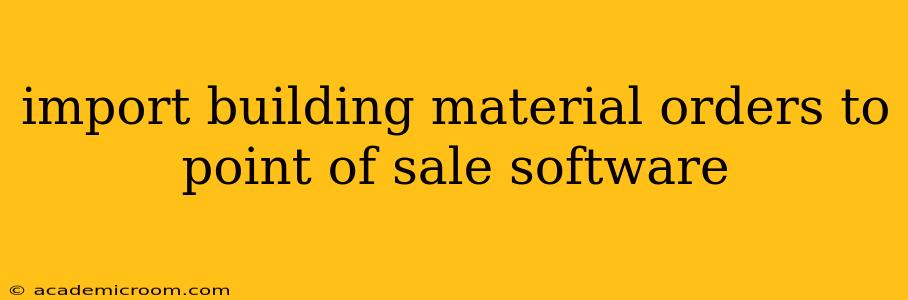Importing building material orders directly into your point-of-sale (POS) system is a game-changer for efficiency and accuracy. This process eliminates manual data entry, reduces errors, and frees up valuable time for your team to focus on customer service and sales. But how do you achieve this seamless integration? This comprehensive guide explores various methods, challenges, and best practices to optimize your workflow.
What are the Benefits of Importing Building Material Orders?
The advantages of directly importing building material orders into your POS system are numerous:
- Reduced Data Entry Errors: Manual data entry is prone to human error. Automated importing minimizes this risk, ensuring accurate inventory tracking and financial reporting.
- Increased Efficiency: Automating the process frees up staff to focus on more valuable tasks, such as customer interactions and sales opportunities.
- Improved Inventory Management: Real-time updates to inventory levels ensure you always know what’s in stock and what needs to be reordered. This prevents stockouts and lost sales.
- Better Financial Reporting: Accurate data leads to more reliable financial reports, facilitating better business decisions.
- Enhanced Customer Service: Faster order processing leads to quicker turnaround times and happier customers.
How to Import Building Material Orders into Your POS System
The specific method for importing orders depends largely on your POS system and your suppliers. Here are some common approaches:
1. Direct Integration via API
Many modern POS systems offer Application Programming Interfaces (APIs) allowing for direct integration with various suppliers. This method offers the most seamless and automated solution. Data flows directly from the supplier's system to your POS, eliminating manual intervention. However, this usually requires technical expertise and may involve setup fees.
2. CSV or Spreadsheet Imports
Many POS systems support importing data from CSV (Comma Separated Values) or spreadsheet files (e.g., Excel). Your supplier might provide order data in this format. You then import this file into your POS system. While less automated than API integration, it's often a more readily available option. Ensure your supplier provides a correctly formatted file compatible with your POS system's import specifications.
3. Third-Party Integration Platforms
If direct integration isn't feasible, third-party platforms can act as intermediaries, connecting your POS system with various suppliers. These platforms often handle data formatting and transformation, simplifying the integration process. This option involves an additional cost, but it offers flexibility and scalability.
What File Formats Are Commonly Used?
Building material order data is often exchanged using:
- CSV (Comma Separated Values): A simple text-based format widely supported by most POS systems.
- XML (Extensible Markup Language): A more structured format, providing more detailed information and often used for complex data exchanges.
- JSON (JavaScript Object Notation): A lightweight format increasingly used for data exchange over the internet.
Troubleshooting Common Import Issues
- Data Mismatches: Ensure the data format in the import file matches the required fields in your POS system.
- File Formatting Errors: Check for any errors in the imported file, such as missing commas, incorrect data types, or extra spaces.
- System Compatibility: Confirm that your POS system and the supplier's system are compatible.
- Data Mapping: Ensure the data fields from the import file are correctly mapped to the corresponding fields in your POS system.
How Often Should You Import Orders?
The frequency of imports depends on your business needs and the volume of orders. Daily imports are ideal for real-time inventory updates, while less frequent imports might suffice for businesses with lower order volumes.
What if My Supplier Doesn't Offer Direct Import Options?
If your supplier doesn't offer direct import options, explore alternative solutions: negotiate with the supplier for improved data exchange methods, or consider using a third-party integration platform. Manual data entry should be the last resort.
By implementing a streamlined import process, you can significantly enhance your business operations, improve accuracy, and ultimately increase your profitability. Choosing the right method depends on your specific needs and technical capabilities. Remember to thoroughly research your options and prioritize a solution that seamlessly integrates with your existing systems.