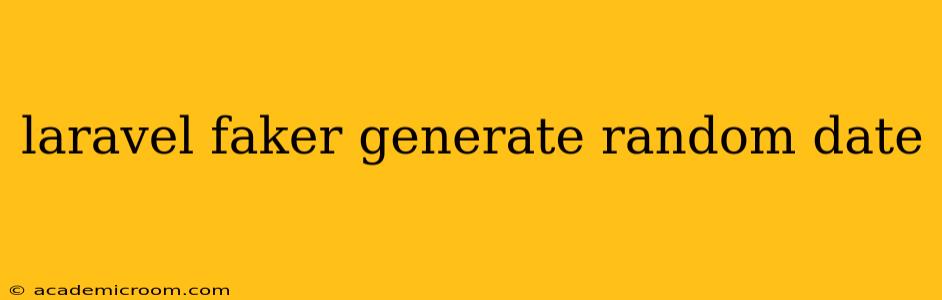Laravel Faker is a powerful tool for generating realistic dummy data, and its ability to create random dates is incredibly useful for seeding databases, testing applications, and prototyping. This guide will delve into the various methods for generating random dates with Laravel Faker, covering different scenarios and providing practical examples.
How to Generate a Random Date in Laravel Faker?
The most straightforward way to generate a random date using Laravel Faker is with the date method. This method allows for considerable flexibility in specifying the range and format of the generated date.
use Faker\Factory as Faker;
$faker = Faker::create();
$randomDate = $faker->date(); // Generates a random date in the default format (Y-m-d)
echo $randomDate;
This will output a date in the 'Y-m-d' format (e.g., 2024-03-15). However, you can customize this using the optional $format parameter.
$randomDate = $faker->date('d/m/Y'); // Generates a date in the dd/mm/yyyy format
echo $randomDate;
$randomDate = $faker->date('F j, Y'); // Generates a date in the Month Day, Year format
echo $randomDate;
Remember to consult the PHP date formatting documentation for a complete list of available format characters.
Generating Dates Within a Specific Range
Often, you need to generate dates within a particular timeframe. Laravel Faker allows you to specify a maximum and minimum date:
$randomDate = $faker->date('Y-m-d', 'now'); // Date between the beginning of time and now
echo $randomDate;
$randomDate = $faker->date('Y-m-d', '-30 years'); // Date between 30 years ago and now
echo $randomDate;
$randomDate = $faker->date('Y-m-d', '-10 years', '+5 years'); //Date between 10 years ago and 5 years from now
echo $randomDate;
$startDate = '2020-01-01';
$endDate = '2023-12-31';
$randomDate = $faker->date('Y-m-d', $startDate, $endDate);
echo $randomDate;
This provides much greater control over the generated dates, ensuring they fall within the desired period. Remember that the second and third parameters represent the minimum and maximum dates respectively. These can be any valid date string understandable by PHP's strtotime function.
Generating Random Time as well
While the date method focuses on dates, you might need both date and time. You can combine it with the time method:
$dateTime = $faker->date . ' ' . $faker->time;
echo $dateTime;
This will output a date and time string, but it might not always be ideal if you need a precise format. For better control over the combined date and time you can use Carbon:
use Carbon\Carbon;
$dateTime = Carbon::createFromFormat('Y-m-d H:i:s', $faker->date('Y-m-d') . ' ' . $faker->time('H:i:s'));
echo $dateTime;
Remember to install Carbon: composer require nesbot/carbon
How to handle potential errors?
While Laravel Faker is robust, there's always a chance of unexpected issues. For example, incorrect date formats passed as arguments could lead to errors. Always validate your date ranges and formats to prevent issues.
Alternatives and Considerations
While Laravel Faker provides a simple solution, for more advanced date manipulation and control, consider using Carbon. Carbon offers comprehensive date and time functionality and integrates seamlessly with Laravel.
This comprehensive guide covers various aspects of generating random dates with Laravel Faker. Remember to adapt these examples to your specific needs and always refer to the official documentation for the latest features and updates.