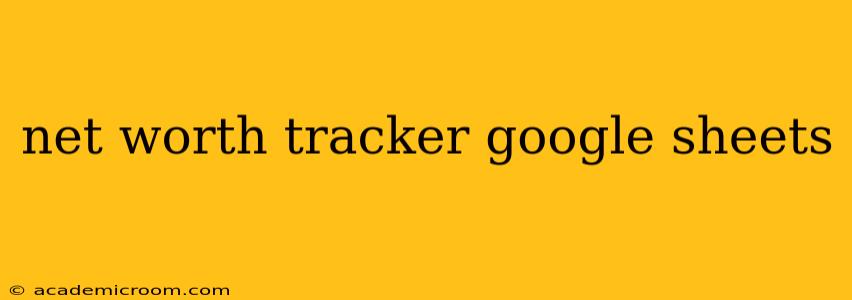Tracking your net worth is crucial for achieving your financial goals, whether it's buying a house, retiring early, or simply understanding your financial health. A Google Sheet can be a powerful and free tool to help you do just that. This comprehensive guide will walk you through creating and using a net worth tracker in Google Sheets, answering all your burning questions along the way.
What is a Net Worth Tracker?
A net worth tracker is a simple yet effective tool that helps you monitor your financial progress over time. It calculates your net worth by subtracting your total liabilities (what you owe) from your total assets (what you own). Understanding your net worth allows you to identify areas for improvement, track your progress towards financial goals, and make informed financial decisions.
How to Create a Net Worth Tracker in Google Sheets
Creating your own net worth tracker in Google Sheets is surprisingly easy. Here's a step-by-step guide:
-
Create a New Spreadsheet: Open Google Sheets and create a new spreadsheet.
-
Set up the Sheet: Create the following columns:
- Date: This column will track the date you are updating your net worth.
- Asset Category: Categorize your assets (e.g., Checking Account, Savings Account, Investments, Real Estate, etc.).
- Asset Name: Specify the individual asset (e.g., Chase Checking, Vanguard Index Fund, Primary Residence).
- Asset Value: Enter the current value of each asset.
- Liability Category: Categorize your liabilities (e.g., Mortgage, Credit Card Debt, Student Loans, etc.).
- Liability Name: Specify the individual liability (e.g., Home Mortgage, Capital One Card, Federal Student Loan).
- Liability Value: Enter the current value (outstanding balance) of each liability.
-
Input Your Data: Enter your assets and liabilities into their respective columns. Be sure to be consistent with your units (e.g., USD).
-
Calculate Total Assets and Liabilities: At the bottom of your asset and liability columns, use the
SUMfunction to calculate the total for each. For example:=SUM(D2:D10)(assuming your asset values are in column D, rows 2-10). -
Calculate Net Worth: Create a cell to calculate your net worth by subtracting your total liabilities from your total assets. For example:
= [Total Assets Cell] - [Total Liabilities Cell]. -
Chart Your Progress: Use Google Sheets' charting features to visualize your net worth over time. A simple line chart is ideal for showing your net worth's growth or decline.
How Often Should I Update My Net Worth Tracker?
Ideally, you should update your net worth tracker monthly. This frequency provides a good balance between accuracy and practicality. More frequent updates can be beneficial, but monthly updates provide a clear picture of your financial progress without being overly burdensome.
What Assets Should I Include in My Net Worth Tracker?
Include all your assets, both liquid and illiquid. This includes:
- Cash and Cash Equivalents: Checking and savings accounts, money market accounts.
- Investments: Stocks, bonds, mutual funds, retirement accounts (401k, IRA).
- Real Estate: Primary residence, rental properties.
- Personal Property: Vehicles, valuable collectibles (if significant).
What Liabilities Should I Include in My Net Worth Tracker?
Similarly, include all your liabilities:
- Mortgage: The outstanding balance on your home loan.
- Credit Card Debt: The outstanding balance on your credit cards.
- Student Loans: The outstanding balance on your student loans.
- Auto Loans: The outstanding balance on your car loans.
- Other Loans: Any other outstanding loans you may have.
How Can I Improve My Net Worth?
Increasing your net worth involves a multi-pronged approach focusing on both increasing assets and decreasing liabilities. Strategies include:
- Increasing Income: Explore opportunities for higher-paying jobs, side hustles, or investments.
- Reducing Expenses: Identify areas where you can cut back on spending.
- Strategic Investing: Invest your money wisely to generate returns.
- Paying Down Debt: Focus on paying down high-interest debt first.
Can I Automate My Net Worth Tracker?
While not fully automatable, you can partially automate the process by connecting your financial accounts to Google Sheets using third-party add-ons (though use caution and research thoroughly before connecting sensitive financial data to third-party applications). This can help automate the data entry process, reducing manual effort.
Is a Google Sheet Net Worth Tracker Secure?
Google Sheets offers a degree of security, especially when combined with strong Google account security practices (strong password, two-factor authentication). However, it's crucial to be mindful of sharing your spreadsheet only with trusted individuals. Consider using strong passwords and avoiding public sharing unless absolutely necessary. For extremely sensitive information, dedicated financial software may offer better security features.
This comprehensive guide should help you create and effectively utilize a net worth tracker in Google Sheets. Remember, consistent tracking is key to understanding and improving your financial situation. By diligently monitoring your net worth, you'll gain valuable insights to help you achieve your financial goals.