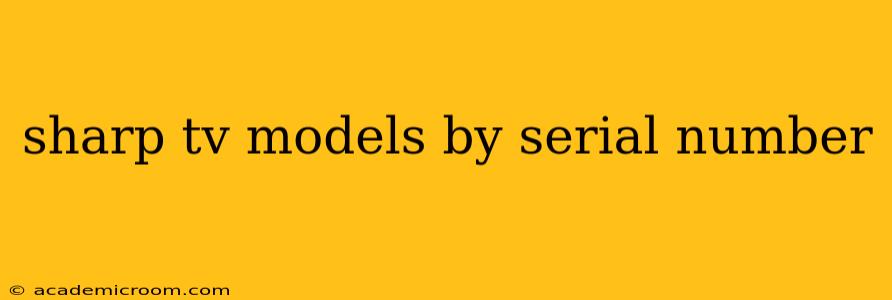Finding the exact model of your Sharp TV can be surprisingly tricky. While the model number is usually clearly displayed on the TV itself, sometimes it's faded, obscured, or simply missing. Luckily, your serial number can often provide the key to unlocking this information. This guide will walk you through the process, explaining how to find your serial number and how to use it to identify your Sharp TV model.
Where to Find Your Sharp TV Serial Number?
Before we delve into decoding your serial number, it's crucial to locate it first. This number is unique to your TV and acts as its digital fingerprint. You'll typically find it in one of these places:
- On a sticker on the back of the TV: This is the most common location. Look for a sticker containing various information, including the model and serial number.
- Inside the TV's settings menu: Some Sharp TVs display the serial number in their settings menu. Navigate to the "About," "System Information," or "Support" section to find it.
- In your original packaging or documentation: If you still have the box or manual that came with your TV, the serial number should be printed there.
Once you've located your serial number (it usually begins with a letter followed by a series of numbers), you're ready to move to the next step.
Can I Find My Sharp TV Model Number Using Only the Serial Number?
Unfortunately, you can't directly translate a Sharp TV serial number into a model number without additional assistance. The serial number itself doesn't explicitly contain the model. Instead, the serial number acts as a unique identifier linked to the model number within Sharp's internal database.
How Can I Identify My Sharp TV Model?
To identify your Sharp TV model using your serial number, you'll need to employ one of these methods:
-
Contact Sharp Support: The most reliable method is to contact Sharp's customer support directly. They have access to their database and can quickly identify your TV's model based on your serial number. Be prepared to provide proof of purchase if requested.
-
Check Your Purchase Records: If you purchased the TV relatively recently, your purchase records (online receipts, credit card statements, etc.) will likely include the model number.
-
Online Forums and Communities: Online forums dedicated to electronics or Sharp TVs may have users who can help identify your model based on pictures of the TV or additional information you can provide. However, this method isn't as reliable as contacting Sharp directly.
What Information Does the Model Number Provide?
Knowing your Sharp TV model number is crucial for several reasons:
- Troubleshooting: If you encounter problems, the model number will help you find specific troubleshooting guides and support documentation tailored to your TV.
- Firmware Updates: Sharp releases firmware updates to improve performance and add features. Knowing your model number ensures you download the correct update.
- Parts Replacement: If you need to replace a part, the model number will ensure you get the correct one.
- Warranty Information: Your model number can help you determine the warranty status of your TV.
Troubleshooting Common Issues with Finding Your Model Number
My TV's sticker is faded or damaged.
If the sticker is illegible, contacting Sharp support with a clear image of what's left of the sticker or even just the serial number is your best bet.
I can't find my purchase records.
While this makes things more difficult, contacting Sharp support remains the most reliable option. They may be able to assist based on the serial number and other details you can provide about your TV.
I've lost the original packaging.
Again, reaching out to Sharp support is the most effective strategy.
By following these steps and utilizing the resources available, you should be able to successfully identify your Sharp TV model using your serial number. Remember that contacting Sharp support directly offers the most reliable and efficient solution.