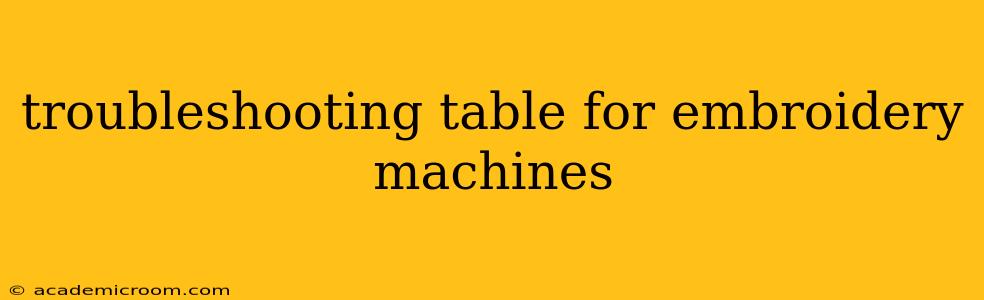Embroidery machines, while marvels of technology, can sometimes present challenges. This troubleshooting guide covers common issues and provides solutions to get you stitching smoothly again. Whether you're a seasoned embroiderer or just starting out, understanding potential problems and their fixes can save you valuable time and frustration.
Common Embroidery Machine Problems and Solutions
This table provides a quick reference for troubleshooting. For more detailed explanations, see the sections below.
| Problem | Possible Cause(s) | Solution |
|---|---|---|
| Machine Won't Power On | Power cord issues, blown fuse, internal electrical fault | Check power cord, replace fuse (if applicable), contact service center. |
| Needle Breaks Frequently | Incorrect needle type, blunt needle, incorrect tension, fabric too thick | Use correct needle type, replace needle, adjust tension, use appropriate stabilizer |
| Skipping Stitches | Incorrect needle, thread tension too tight/loose, bobbin tension, damaged bobbin case | Check needle, adjust tension (both top and bobbin), check bobbin case, replace if needed |
| Puckering/Wrinkling | Incorrect stabilizer, insufficient stabilizer, tension issues | Use appropriate stabilizer, add more stabilizer, adjust tension |
| Thread Jams | Thread tangled, incorrect threading, lint build-up | Clear thread jams, re-thread machine carefully, clean lint from machine. |
| Uneven Stitches | Incorrect tension, damaged bobbin case, dirty hook | Adjust tension, replace bobbin case, clean hook. |
| Bobbin Thread Showing | Incorrect bobbin winding, bobbin tension too loose, incorrect threading | Rewind bobbin correctly, adjust bobbin tension, re-thread machine carefully. |
| Machine Makes Strange Noises | Loose parts, worn parts, internal mechanical issue | Check for loose parts, contact service center. |
H2: My Embroidery Machine Won't Power On – What Should I Do?
This is often the most frustrating issue. Before panicking, systematically check these:
- Power Cord: Ensure the power cord is securely plugged into both the machine and the wall outlet. Try a different outlet to rule out a faulty outlet. Check the cord for any visible damage.
- Fuse: Some machines have fuses. Check your machine's manual to locate the fuse box and replace the fuse if necessary. Use the correct amperage fuse.
- Circuit Breaker: Check your home's circuit breaker to see if a tripped breaker is preventing power to the outlet.
- Internal Electrical Fault: If none of the above works, there might be an internal electrical problem requiring professional repair. Contact your machine's manufacturer or a qualified repair technician.
H2: Why Does My Needle Keep Breaking?
Frequent needle breakage indicates a problem that needs addressing:
- Incorrect Needle Type: Using the wrong needle for your fabric or thread type is a major culprit. Consult your machine's manual for recommended needle types.
- Blunt Needle: Even a slightly bent or dull needle can snap easily. Always replace needles regularly.
- Thread Tension: Both the upper and lower thread tensions play a significant role. Too much tension puts extra stress on the needle.
- Fabric Too Thick: If your fabric is too thick for the needle, it can put excessive strain causing breakage. Use an appropriate stabilizer and possibly a heavier needle.
H2: My Embroidery Machine is Skipping Stitches. How Can I Fix This?
Skipped stitches ruin your embroidery projects. Here's what to investigate:
- Needle Condition: A bent, dull, or incorrect needle is a primary reason for skipped stitches.
- Thread Tension: Incorrect upper or lower tension can disrupt the stitch formation. Experiment with adjusting the tension dials, slightly increasing or decreasing until the stitches are even and consistent.
- Bobbin Tension: Loose bobbin tension can result in skipped stitches. Ensure the bobbin is correctly wound and the tension is correctly adjusted.
- Bobbin Case: A damaged or dirty bobbin case can interfere with proper bobbin thread feed. Clean the bobbin case or replace it if necessary.
H2: How Do I Prevent Puckering and Wrinkling in Embroidery?
Puckering is a common problem. Here’s how to tackle it:
- Stabilizer: The correct stabilizer is crucial. Use a stabilizer appropriate for your fabric and design. Don’t skimp on stabilizer – use enough to support the fabric adequately.
- Hooping: Ensure your fabric is correctly and evenly hooped. Wrinkles in the fabric before stitching will lead to puckering.
- Tension: Correct tension is crucial. If the stitches are too tight, the fabric may pucker.
H2: My Embroidery Machine Keeps Jamming. What Causes This?
Thread jams are frustrating but often easy to solve:
- Thread Tangles: Carefully inspect the entire thread path, from the spool to the needle, for any tangles or knots. Gently untangle them.
- Incorrect Threading: Double-check that you have correctly threaded your machine according to the manufacturer's instructions. A single misplaced thread can cause a jam.
- Lint Build-up: Over time, lint and dust can accumulate in your machine and create jams. Regularly clean your machine to prevent this.
Conclusion
This guide provides a starting point for troubleshooting your embroidery machine. Remember to always consult your machine's manual for specific instructions and safety precautions. If problems persist, contact a qualified service technician. Happy embroidering!