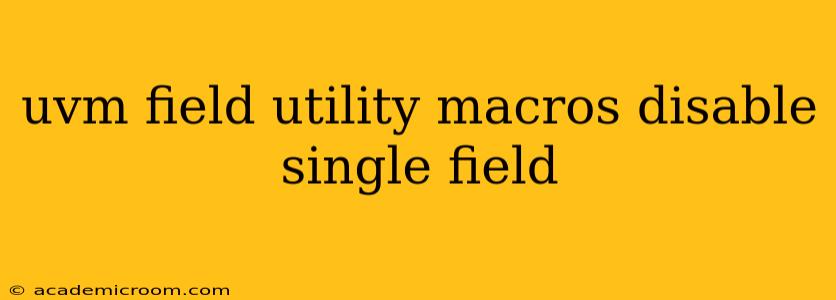The Universal Verification Methodology (UVM) provides powerful field utility macros for accessing and manipulating register fields. However, sometimes you need more granular control, specifically the ability to disable or ignore a single field during a transaction. While there isn't a direct "disable" function within the standard field utility macros, we can achieve this using various techniques. This article explores different approaches to effectively disable a single field in your UVM environment.
Why Disable a Single Field?
Before diving into the solutions, let's understand the scenarios where disabling a single field becomes necessary:
- Testing specific field interactions: You might want to isolate the behavior of a particular field by excluding others from the transaction. This simplifies debugging and improves test coverage.
- Modeling optional fields: Some registers might have optional fields. Disabling them allows you to model scenarios where these fields are not present or irrelevant.
- Backward compatibility: When dealing with legacy designs, disabling certain fields ensures compatibility without rewriting substantial code.
- Reducing simulation time: Bypassing inactive fields can significantly reduce simulation time, especially in complex designs.
Methods to Disable a Single Field
Several methods can effectively disable a single field within UVM field utility macros. Let's examine the most common and effective techniques:
1. Conditional Access with if Statements
This is the most straightforward approach. You can use conditional statements to check whether a particular field should be accessed or ignored based on a flag or other conditions.
class my_transaction extends uvm_transaction;
rand bit [7:0] field_a;
rand bit [15:0] field_b;
rand bit [31:0] field_c;
bit disable_field_b; // Flag to disable field_b
function void do_something();
if (!disable_field_b) begin
// Access and manipulate field_b
$display("Field B value: %h", field_b);
end else begin
$display("Field B is disabled.");
end
endfunction
endclass
This allows for flexible control over which fields are processed. The disable_field_b flag can be set based on testbench requirements or other signals.
2. Using Default Values and Field Overriding
You can define default values for your fields, and then override these values selectively during the transaction generation. If you want to effectively disable a field, set its value to the default, ensuring it doesn't affect the rest of the transaction's processing. This method is especially useful when dealing with registers that have default settings for fields.
3. Custom Field Macros
For more complex scenarios, consider creating custom macros that include the logic to disable fields. These macros can encapsulate the conditional checks and field manipulations, improving code readability and maintainability.
4. Modifying the Register Model
For more fundamental control, you can modify the register model itself. You could add flags to the register field descriptions or use a more sophisticated configuration mechanism to indicate which fields are active or inactive. This approach requires careful design to maintain consistency and avoid unintended consequences.
Addressing Potential Issues
When disabling fields, carefully consider potential side effects:
- Data consistency: Ensure that disabling a field doesn't violate data consistency requirements. For example, if disabling a field modifies the overall register state, you might need additional error checking or compensation.
- Test coverage: Remember that disabling a field affects the test coverage. You will need to design specific test cases that verify the behavior both with and without the field enabled.
Conclusion
Disabling single fields in UVM field utility macros is crucial for flexibility and efficiency in verification. The choice of the best method depends on the specific requirements of your project. Remember to prioritize code clarity, maintainability, and rigorous testing to ensure correct functionality. Careful consideration of data consistency and test coverage is essential when implementing these techniques.