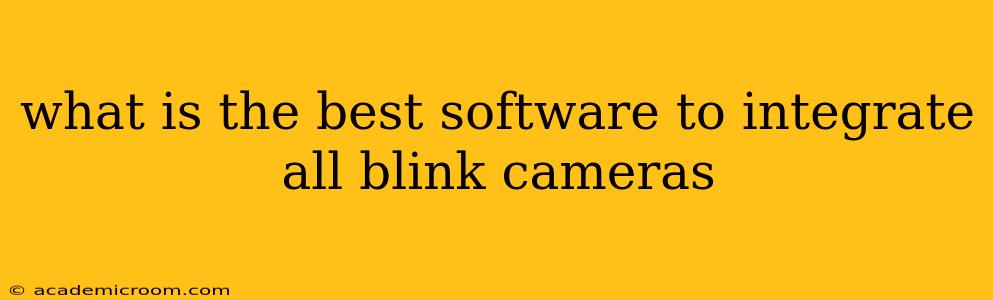What's the Best Software to Integrate All Blink Cameras?
Finding the perfect software to manage multiple Blink cameras can feel like navigating a maze. This guide will cut through the confusion, helping you determine the best solution for your security needs, based on your specific requirements. There isn't one single "best" solution; the ideal choice depends on your technical skills and the features you prioritize.
Understanding Blink's Ecosystem
Before diving into third-party options, it's crucial to understand what Blink offers natively. The Blink app, available for iOS and Android, is the primary interface for managing your cameras. It allows you to:
- View live feeds: See what's happening in real-time from all your connected Blink cameras.
- Access recordings: Review saved clips from your cloud storage or local storage (with a Sync Module 2).
- Configure settings: Adjust motion detection sensitivity, notification settings, and more for each camera individually.
- Manage users: Grant access to other family members or authorized personnel.
For most users, the official Blink app is sufficient for managing a small to medium-sized network of cameras. Its simplicity and ease of use are major strengths.
What if the Blink App Isn't Enough? Why Consider Third-Party Software?
The Blink app excels in simplicity, but some users might need more advanced features. This is where third-party integration comes in. The need for alternative software usually arises from these scenarios:
- Centralized monitoring of numerous cameras: Managing dozens of cameras within the Blink app can become cumbersome. Third-party software offers a more efficient, streamlined approach.
- Advanced analytics and reporting: Some third-party applications provide features like detailed activity reports, heatmaps (visualizing motion patterns), and more sophisticated alert systems.
- Integration with other security systems: You might want to connect your Blink cameras to a broader home security ecosystem, including smart lighting, door locks, or other IoT devices. Third-party platforms often facilitate this.
- Customizable dashboards and views: Third-party solutions might offer more flexible dashboard layouts, allowing you to tailor your view to your preferences.
Exploring Third-Party Options (with Cautions)
Several platforms claim to integrate with Blink cameras. However, it's vital to exercise caution. Always verify the platform's compatibility with your specific Blink camera model and ensure it's reputable and secure. Avoid any software that requests your Blink login credentials directly. Instead, look for platforms that utilize authorized API connections.
Unfortunately, there isn't a widely recognized, universally praised third-party solution for comprehensive Blink camera integration, unlike some other security camera brands. The official Blink app tends to remain the most reliable and user-friendly choice for most.
Can I integrate Blink with other home automation systems?
While direct integration with major platforms like HomeKit, Google Home, or Alexa is limited, you can often achieve some degree of control through IFTTT (If This Then That) applets. IFTTT acts as an intermediary, enabling basic actions based on Blink events (like motion detection triggering a smart light). The capabilities are often limited, however. Always check IFTTT's current offerings for Blink integration, as availability can change.
What are the best practices for managing multiple Blink cameras?
Regardless of the software you use, consider these best practices:
- Strategic camera placement: Place cameras strategically to maximize coverage and minimize blind spots.
- Regular maintenance: Check camera feeds, ensure they're recording properly, and clean lenses periodically.
- Strong Wi-Fi network: A robust and stable Wi-Fi network is crucial for reliable camera performance.
- Security updates: Keep the Blink app and your cameras updated with the latest firmware for optimal security and functionality.
In summary, while a perfect, all-encompassing third-party solution for Blink camera integration remains elusive, the official Blink app provides a solid foundation for most users. Exploring third-party options requires thorough research and a cautious approach, prioritizing security and verified compatibility.