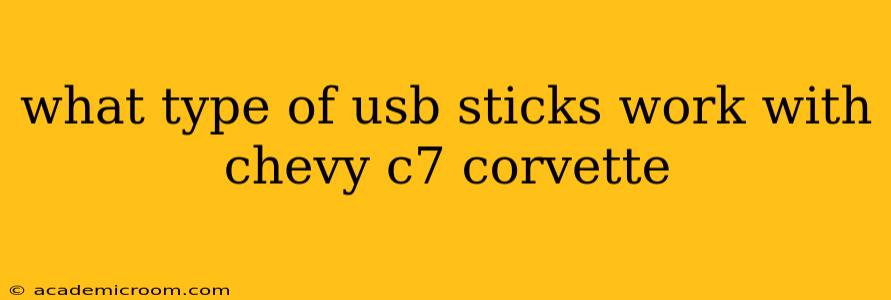What Type of USB Sticks Work with Chevy C7 Corvette?
The Chevrolet Corvette C7 (2014-2019) infotainment system has specific requirements for USB drives. While it's generally compatible with standard USB flash drives, not all drives will work flawlessly, and some may not work at all. This guide will break down compatibility and help you choose the right USB stick for your C7 Corvette.
Understanding the C7 Corvette's USB Limitations:
The C7's infotainment system isn't designed to handle every USB drive on the market. Certain characteristics can affect compatibility, including:
-
File System: The most critical factor is the file system. The C7 generally supports FAT32 and sometimes NTFS, but not always reliably. Avoid exFAT. Using FAT32 is the safest bet for guaranteed compatibility.
-
Capacity: While the manual may not specify a maximum capacity, using a USB drive with a smaller capacity (e.g., 16GB, 32GB) tends to be more reliable than larger drives. Larger drives can sometimes cause the system to freeze or malfunction. Avoid drives larger than 64GB as many users have reported incompatibility issues.
-
Speed: While the system doesn't require blazing-fast speeds, a class 6 or higher USB drive is recommended for smoother playback, particularly with larger music files. A slow drive can lead to skipping or buffering.
-
Drive Type: Stick to standard USB flash drives. Avoid USB drives with added features, such as those containing extra components (like extra memory or hard drive elements). Simplicity is key.
What File System Should My USB Drive Use?
FAT32 is the most reliable file system for your C7 Corvette USB drive. While some users report success with NTFS, FAT32 offers superior compatibility and avoids potential problems. It's crucial to format your drive to FAT32 before using it in your car's system. Many computers will allow you to format a drive using the default file system settings in their file explorer.
What Size USB Drive Should I Use?
As mentioned, using a smaller capacity USB drive is usually more reliable. A 16GB or 32GB drive formatted to FAT32 is a good starting point. Larger capacities, even if FAT32 formatted, are not always guaranteed to work reliably.
My USB Drive Isn't Working. What Should I Do?
-
Format to FAT32: The most common fix is reformatting your drive to FAT32. Make sure to back up any data before doing so.
-
Try a Different Drive: A different, smaller, and/or FAT32-formatted drive may resolve the issue.
-
Check for File Corruption: If you've had the drive for a while, files may be corrupted. Try creating a fresh folder with newly copied files.
-
Update the Infotainment System (If Possible): Check for any available software updates for your C7 Corvette's infotainment system. An older system may have compatibility issues.
-
Consult Your Owner's Manual: Your Corvette's owner's manual may contain more specific information regarding USB drive compatibility.
Can I Use a USB Drive for Navigation Data?
No, the C7 Corvette's navigation system does not use USB drives for map data updates. Navigation updates are typically handled through the vehicle's OnStar service or a dealership visit.
By following these guidelines, you should have a much better chance of selecting a USB drive that works flawlessly with your C7 Corvette's infotainment system. Remember to always back up your data before formatting any drive.